OCZ Vector (256GB) Review
by Anand Lal Shimpi on November 27, 2012 9:10 PM ESTRandom Read/Write Speed
The four corners of SSD performance are as follows: random read, random write, sequential read and sequential write speed. Random accesses are generally small in size, while sequential accesses tend to be larger and thus we have the four Iometer tests we use in all of our reviews.
Our first test writes 4KB in a completely random pattern over an 8GB space of the drive to simulate the sort of random access that you'd see on an OS drive (even this is more stressful than a normal desktop user would see). I perform three concurrent IOs and run the test for 3 minutes. The results reported are in average MB/s over the entire time. We use both standard pseudo randomly generated data for each write as well as fully random data to show you both the maximum and minimum performance offered by SandForce based drives in these tests. The average performance of SF drives will likely be somewhere in between the two values for each drive you see in the graphs. For an understanding of why this matters, read our original SandForce article.
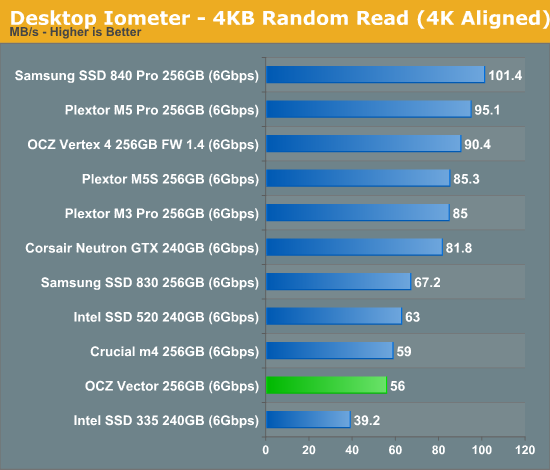
Low queue depth random read performance sees a significant regression compared to the Vertex 4. OCZ derives the Vector's specs at a queue depth of 32, at which it'll push 373MB/s of 4KB random reads. As Intel has established in the past, low queue depth random read performance of around 40 - 50MB/s is sufficient for most client workloads as we'll soon see in our trace based storage bench suite.
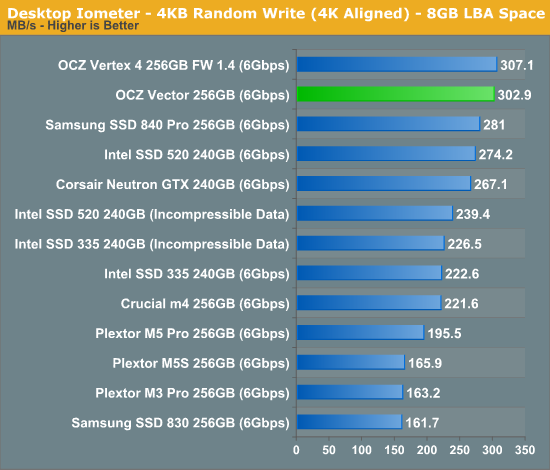
Low queue depth random write performance is a very different story, here the Vector pretty much equals the Vertex 4's already excellent score.
Many of you have asked for random write performance at higher queue depths. What I have below is our 4KB random write test performed at a queue depth of 32 instead of 3. While the vast majority of desktop usage models experience queue depths of 0 - 5, higher depths are possible in heavy I/O (and multi-user) workloads:
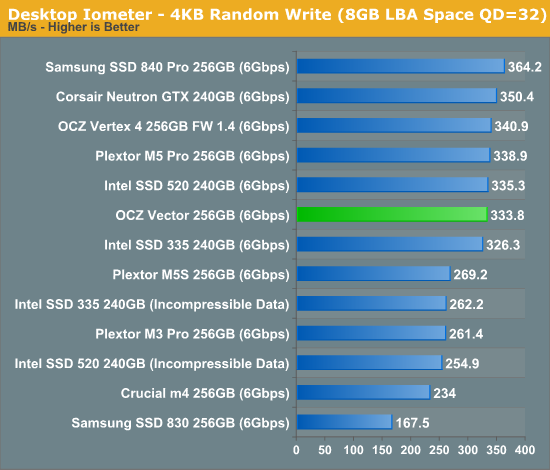
Crank up the queue depth and the Vector does well, but Samsung's SSD 840 Pro manages a nearly 10% performance advantage here.
Steady State 4KB Random Write Performance
OCZ will surely derive enterprise versions of the Vector and its Barefoot 3 controller, but I was curious to see what steady state 4KB random write performance looked like on the drive. I grabbed some of our Enterprise Iometer results from the S3700 review and trimmed out the non-SATA drives. The results are hugely improved compared to the Vertex 4:
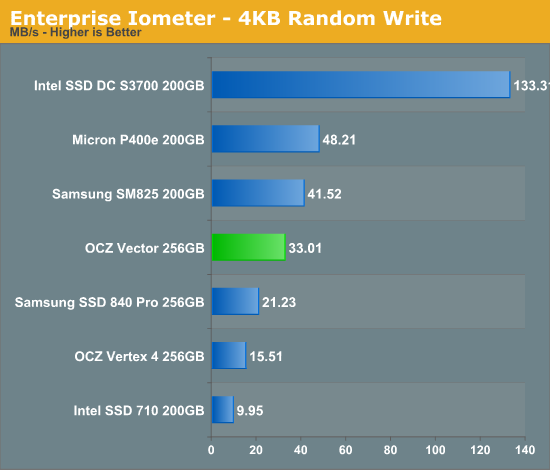
Keep in mind this isn't an enterprise drive, and thus it's not too surprising to see significantly higher numbers here from other enterprise drives but the improvement over the Vertex 4 is substantial. Note that Samsung's SSD 840 Pro lands somewhere in between the Vector and Vertex 4.










151 Comments
View All Comments
rob.laur - Monday, December 3, 2012 - link
the 840 Pro has terrible recovery when pushed hard.http://www.tomshardware.com/reviews/vector-ssd-rev...
jwilliams4200 - Tuesday, December 4, 2012 - link
I certainly would not call it "terrible" -- it actually looks pretty good to me. And if you want even better performance under sustained heavy workloads, just overprovision the SSD.dj christian - Monday, February 4, 2013 - link
How do you overprovision the SSD?somebody997 - Thursday, April 11, 2013 - link
You don't. Most SSDs will come in 128, 256 or 512 GB sizes. If you have an SSD and you see a decrease in size, usually at 120, 240 or 480 GB sizes, it means the controller has already over provisioned the SSD for you.batguiide - Sunday, December 9, 2012 - link
Thanks for these tips!share a website with you :socanpower,ca,You will love it! I believe!
jdtwoseven - Monday, December 10, 2012 - link
I have WAY too much scar tissue from this vendor to ever buy their products again. I bought five of their SSDs, and was five for five RMAing them back. I have the replacements, but don't trust them enough to use them in anything other than evaulation work because them are just not dependable. I would avoid them like the plague.somebody997 - Thursday, April 11, 2013 - link
I have had multiple SSDs from OCZ, and none of them have failed up till today. I boot Mac OS X from my OCZ Vector, and from every OCZ SSD before that. In my experience, it's not the OCZ SSDs that have terrible reliability, it's Windows. Besides, have any of you guys complaining about OCZ SSDs ever tried turning off automatic disk defragmentation in Windows?Windows has an automated disk defragmenting tool to defragment HDDs, but when you plug in an SSD, the tool is automatically disabled.
Chances are, those of you with SSD problems have a PC with windows that did not successfully disable automated disk defragmentation, and have had your SSDs killed due to that.
Mac OS X does not have an automated disk defragmenting tool as it generally tries not to write in fragments. Without the automated defragmentation tool, my OCZ SSDs have never failed.
ewh - Tuesday, April 30, 2013 - link
My Vector 256 drive completely failed in just under 4 months. OCZ is going to replace it but if the replacement fails in less than 48 months I will look for alternatives.jhboston - Wednesday, May 8, 2013 - link
My OCZ VTR1-25SAT3-512G failed after just 33 days. This was 3 days after the vendors replacement agreement expired. Has to go to OCZ, OCZ is replacing the drive, but they are following a delayed time frame to get the new drive in my hands.djy2000 - Wednesday, July 31, 2013 - link
Ok my OCZ vector catastrophically failed within 3 months :-( Think I'll be going with intel or samsung next