The NZXT Kraken Z63 & X73 AIO Cooler Review: Shiny On Top, Solid Underneath
by E. Fylladitakis on August 19, 2020 11:00 AM ESTThe NZXT CAM Software
NZXT’s CAM is a free system monitoring program, with the added bonus that it can control and update the firmware of compatible NZXT devices. It identifies the system’s components and sub-components and also offers comprehensive resource usage information, both total and per-process.
As one would probably expect, most of the software's control options become available only if supported NZXT hardware is detected. Meanwhile the monitoring features are compatible with the vast majority of hardware that is being sold in the market today. The displayed panels, as well as options such as the display language and the enablement of a dark mode, can be adjusted in the general settings screen.
When an X-3 or Z-3 AIO cooler is detected, the NZXT CAM software offers monitoring and control via the “Cooling” tab. From there, users can monitor the temperatures of the CPU, GPU, and cooling fluid, as well as the pump's RPM. It is also possible to program and save different cooling profiles, for different occasions. Every option in this tab is identical for either cooler series.
Under the Lighting tab, the options differ depending on which cooler has been detected. If an X-3 series cooler is detected, users can only adjust the lighting effects and brightness of the RGB LED ring. Aside from basic static colors, the software allows for the choice of dynamic visual effects or the programming of different colors per 45°.
When the software detects a Z-3 series cooler, the Lighting tab becomes significantly more complex. With an LCD screen present, users can select a variety of visual effects and/or infographics. These include static or animated GIFs that meet some basic size and length constraints. It can also display real-time info, such as temperatures and load, and change its color depending on preset conditions.


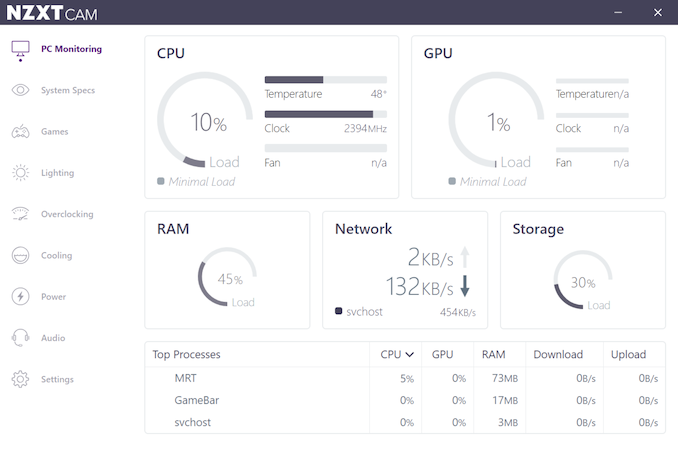
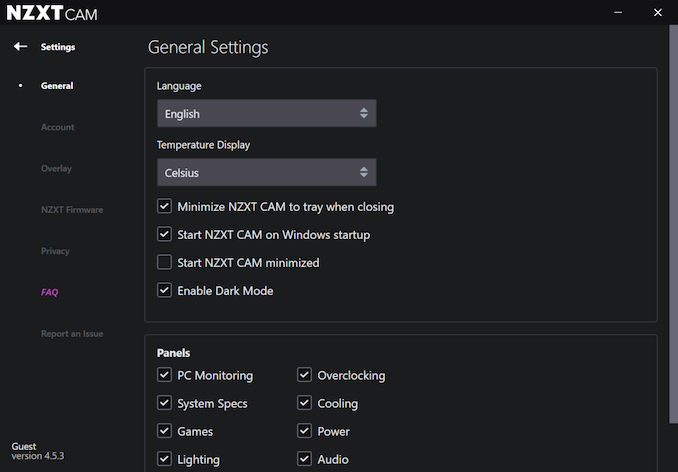
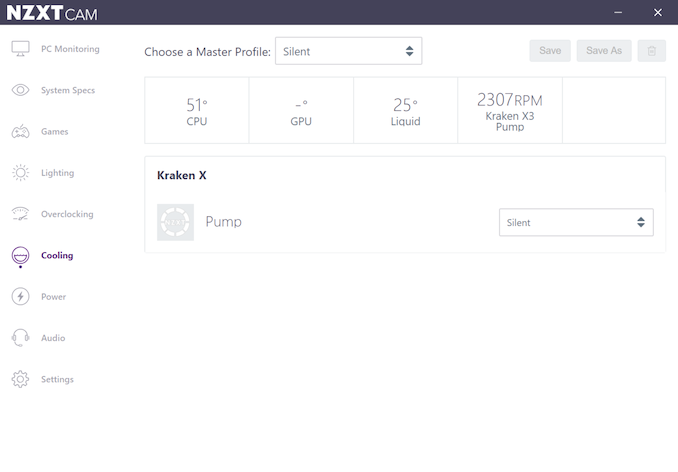
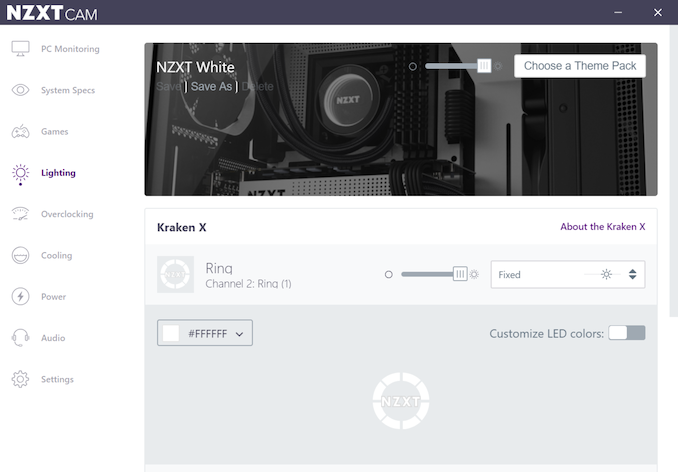
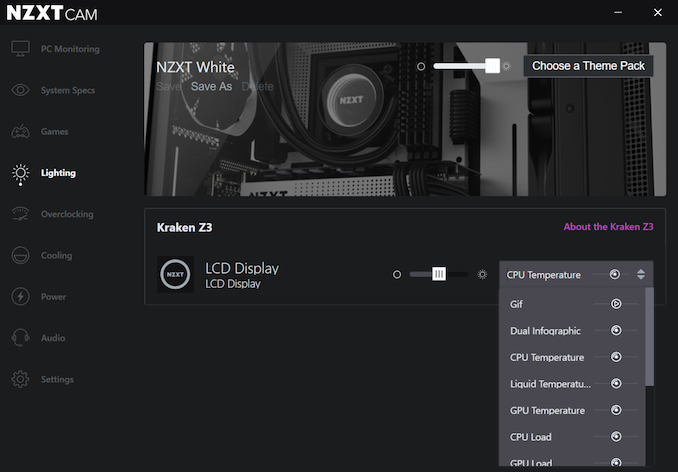








61 Comments
View All Comments
menorton - Wednesday, August 19, 2020 - link
What exactly is the cost of these coolers compared to others listed in the review? Seems common sense to include this, unless I missed the MSRP.Hyoyeon - Wednesday, August 19, 2020 - link
X53: $130X63: $150
X73: $180
The Z series is + $100
Cellar Door - Thursday, August 20, 2020 - link
Ridiculous prices - for what amounts to a cooler that has a service life of 5-7 years. Its NOT user serviceable and will go in a landfill since most people will just replace it when the pump goes.My Noctua nh-14D is on a 5th or 6th build and works like new - I have no intention of ever buying another cooler.
Destoya - Thursday, August 20, 2020 - link
E-waste concerns aside, at least NZXT's CLC warranty is category-leading at 6 years. The pump on my X61 died back in March after 5 years of service and they shipped me a new X62 within a couple days of them receiving the support ticket. My other interactions with their support service have been very positive as well, once for replacing a fan that had a bearing go bad and another for getting the AM4 bracket for the cooler.I don't necessarily like these CLCs having a finite service life but at the end of the day they do perform measurably better than even the best air coolers and that means a quieter, faster PC.
mervincm - Friday, August 21, 2020 - link
In the exact situation with my Noctua NH-D14. It is also why I just ordered an NH-D15 for a second system. My experience with liquid cooling was that it was more complex/ noise / cost / hassle / e-waste.godrilla - Friday, August 21, 2020 - link
Set it and forget it Noctua D15 all the way. Even fits in my H210 and a hybrid 2080ti.Revv233 - Tuesday, September 1, 2020 - link
Any large air cooler can cool just about any chip. I have a 14 & a 15 as well as some phanteks in various builds. Hell I still have a $30 big typhoon kicking around somewhere that im sure would do just fine. At some point AIO's became must have but I don't get it ESP when the noctua still outperforms 90% of them.shaolin95 - Saturday, March 20, 2021 - link
Lol because it doesn't outperform or match about of the recent AIOsNoctua fans live in denial lol
frbeckenbauer - Saturday, August 22, 2020 - link
basically, the 120mm version of this is a lot more expensive than other 360mm coolers, you pay for the screen on the pump-block-comboGuspaz - Wednesday, August 19, 2020 - link
Isn’t this just another rebadged (or rather slightly customized) Asetek cooler?